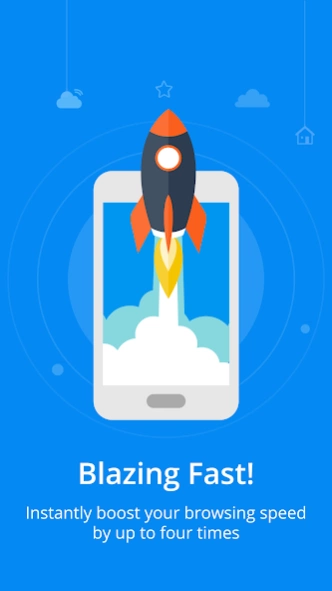Secure Browser for Android 1.3.1
Free Version
Publisher Description
Secure Browser for Android - Increase your browsing speed, protection and privacy as well as battery life.
The Secure Browser for Android lets you do everything you want to online without wasting your battery life or data plan. It’s a fast, safe and secure mobile web browser that increase your browsing speed, protection and privacy while saving both your data plan and battery life.
Kew features
• Block ads - The most advanced built-in ad blocker on the market, so you can enjoy the fastest and cleanest browsing experience possible
• Blazing fast - Instantly boost your browsing speed by up to four times
• Battery saver - Consumes less power so you can enjoy up to 36% more browsing time
• Advanced yet easy to use - Feel right at home with our intuitive Material Design UI
• Secure browsing - Protects your device from malware, phishing sites and more
• Save your data plan - Saves up to 50% of your data plan by consuming less bandwidth
• Privacy protector - Protects your private information while surfing the web
About Secure Browser for Android
Secure Browser for Android is a free app for Android published in the Telephony list of apps, part of Communications.
The company that develops Secure Browser for Android is Android Mobile Development Team. The latest version released by its developer is 1.3.1.
To install Secure Browser for Android on your Android device, just click the green Continue To App button above to start the installation process. The app is listed on our website since 2018-05-07 and was downloaded 1 times. We have already checked if the download link is safe, however for your own protection we recommend that you scan the downloaded app with your antivirus. Your antivirus may detect the Secure Browser for Android as malware as malware if the download link to com.secure.browser is broken.
How to install Secure Browser for Android on your Android device:
- Click on the Continue To App button on our website. This will redirect you to Google Play.
- Once the Secure Browser for Android is shown in the Google Play listing of your Android device, you can start its download and installation. Tap on the Install button located below the search bar and to the right of the app icon.
- A pop-up window with the permissions required by Secure Browser for Android will be shown. Click on Accept to continue the process.
- Secure Browser for Android will be downloaded onto your device, displaying a progress. Once the download completes, the installation will start and you'll get a notification after the installation is finished.